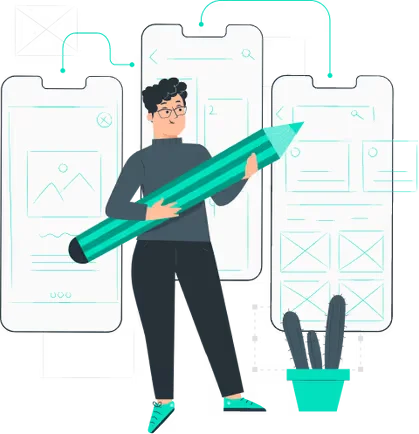Scan And Convert To Pdf App Design & Development Solutions We Provide
Image Capture and Enhancement - Crisp and Professional Scans
Our seasoned developers are proficient in incorporating cutting-edge image capture and enhancement technology into your Scan and Convert to PDF app. They meticulously fine-tune the camera functionalities, ensuring automatic edge detection, color optimization, and image sharpening for superior quality scans. With their expertise, you can be confident that every scan will exude a professional touch, elevating the standard of your digitized documents.
OCR (Optical Character Recognition) - Simplify Data Entry
With our skilled development team, OCR becomes a seamless and accurate process in your app. Our developers employ industry-leading OCR algorithms, carefully integrating them into the scanning pipeline. The result is a robust OCR engine that swiftly recognizes text from scanned documents, transforming them into editable and searchable content. Say goodbye to manual data entry woes as your app will now efficiently extract and manage textual data.
Multi-page Scanning - Streamline Document Compilation
Our developers specialize in crafting efficient multi-page scanning functionality for your app. They implement intuitive user interfaces that allow users to seamlessly scan and compile multiple pages into a single PDF file. By carefully optimizing the scanning process, your users will experience enhanced productivity, significantly reducing the time and effort needed to digitize large documents.
PDF Editing and Annotation - Collaborate and Customize
Collaboration and customization are at the core of our app's PDF editing and annotation features, skillfully integrated by our developers. They create intuitive tools that enable users to add annotations, comments, and digital signatures directly within the app. Our developers ensure that your app's PDF editing capabilities are versatile and user-friendly, empowering users to collaborate and customize documents effortlessly.
Cloud Storage Integration - Access Anywhere, Anytime
Our talented development team seamlessly integrates cloud storage services into your app. They implement robust APIs and secure authentication mechanisms, enabling users to store and synchronize their scanned documents with popular cloud platforms. With this integration, your users can access their files from any device, anywhere, ensuring data availability and seamless collaboration on the go.
Document Management and Organization - Stay Organized and Efficient
Your app's document management and organization features are carefully crafted by our developers. They design a user-centric interface that allows users to create custom folders, categorize documents, and easily manage their digital workspace. Our developers ensure that your app offers an intuitive and efficient document organization system, enhancing user productivity and optimizing their workflow.

Experts in Developing App To Scan Documents And Convert To PDF
We pride ourselves on our skilled developers who are proficient in integrating these key features into your Scan and Convert to PDF app. With their expertise, your app will be a powerful tool, revolutionizing how businesses handle document management. Partner with us to experience the exceptional capabilities of our development team and create a Scan and Convert to PDF app that sets new standards in efficiency and user experience.
Not only can we create a user interface that is easy to navigate, but our designs feel fresh and appealing to the eyes, leaving a premium impression in the users' heads. So, what are you waiting for? That fit coach app isn't going to build itself.
Our All-Inclusive Scan & Convert to PDF App Development Solutions Are Exactly What You Need
We pride ourselves on being industry leaders in app to Scan and Convert to PDF development. Our team of skilled developers, designers, and engineers works tirelessly to provide you with a cutting-edge solution that simplifies your document management process. We understand the challenges businesses face in managing paperwork, and our app is designed to address those pain points.
With robust encryption, secure authentication, and data access controls, your app guarantees the utmost protection of your users' confidential information. You can trust our app to keep your business's data secure and private.
Our skilled QA team conducts rigorous testing, including functional, performance, and security tests, to ensure that your Scan and Convert to PDF app is flawless and delivers a seamless experience to users. Our commitment to your success extends beyond app development. We provide continuous support and updates whether it's addressing technical issues, incorporating new features, or staying compliant with the latest industry standards, our team is dedicated to maintaining your app's performance and relevance.

Why Choose Us?
Our expert team is committed to delivering customized Scan and Convert to PDF app solutions to meet your specific requirements. With advanced technology and unbeatable support, we ensure your app remains cutting-edge and user-friendly.
Customized Development for Your Unique Needs
Our development process begins with a thorough understanding of your specific requirements. Our skilled team collaborates closely with you to identify your business's pain points and objectives. Through this detailed consultation, we create a tailored app solution that perfectly aligns with your workflow, ensuring optimal user experience and maximum efficiency.
Expert Integration of Advanced Technologies
Our developers are at the forefront of the latest app development technologies. They skillfully integrate image capture, OCR, cloud storage, and other cutting-edge features into your app. Leveraging their expertise, we ensure seamless functionality and robust performance, delivering an app that is not only feature-rich but also future-ready to adapt to emerging trends.
User-Centric Design for Intuitive Experience
A user-friendly interface is paramount in the success of any app. Our developers are adept at designing intuitive and visually appealing interfaces that prioritize user experience. With smooth navigation and streamlined interactions, your Scan and Convert to PDF app will delight users, fostering higher adoption rates and improved productivity.
Fantastic Scan & Convert to PDF Apps Created By Us

How We Lead in the App Development Industry: Revolutionizing Scan and Convert to PDF Apps
We are revolutionizing document management with our cutting-edge scan and convert to PDF app solutions. Our expertise lies in simplifying the digitization process, making it effortless and efficient for businesses. We incorporate advanced technologies such as image enhancement, OCR, multi-page scanning, PDF editing, and cloud storage integration. Our apps deliver crisp and professional scans, seamless data entry, streamlined document compilation, intuitive collaboration features, and easy access to files from anywhere. With our customized solutions, tailored to your specific needs, we ensure your app remains cutting-edge and user-friendly. Partner with us to experience the exceptional capabilities of our development team and transform the way your business handles document management.
Testimonials
Mobile Apps Company Lauded By Clients.

Frequently Asked Questions
Tell Us About
Your Project
Your Robust Mobile App Awaits The Market. We Can Help
What To Expect Now?
Our team will get in touch within 24 hours to have a conversation with you and discuss your idea further.
We will then collect all the requirements and overview of what kind of mobile app you are looking for